Creating Your Teacher Public Profile
We would like to invite you to create a searchable, personalized teacher profile page on our website as an iRest Yoga Nidra Teacher or Teacher-in-Training. Our Find a Teacher page is frequently searched by people looking for services or classes from our iRest Teachers and Teachers-in-Training. This is a free, optional benefit to you to be able to post your bio, teaching specialties and your website as a result of your completion of an iRest Level 1 Training or above course.
Your teacher profile is searchable by your name, city, state, country or by one or more of your teaching specialties.
Please note: Your email and phone number are not displayed in your public teacher profile. Interested people will contact you through our website via a confidential contact form that does not reveal personal contact details. Anti-spam measures are in effect.
Step 1: Login and/or Create an account on the iRest Institute (IRI) website.
-
Visit www.irest.org and click "Log in" in the top right. Once logged in, click on "My Account" at the top right, and then skip to Step 2 below. If you are already logged in, click on "My Account" at the top right instead, then skip to Step 2 below.
-
If you aren't able to login, you may need to request a new password or register for a new account. Accounts are tied to email addresses and each user needs their own unique email address.
-
If you requested a new password, use the same email address to register/login as the "request a password" message was sent to.
-
Once you have established an account and are logged in, follow the detailed steps below.
Step 2: Edit your Profile
-
From My Account, click on "Account settings" as shown below:
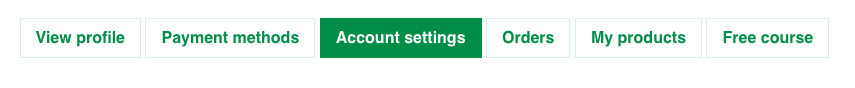
-
Scroll down past the "Account" section, and click on "Profile" to expand the Profile section.
-
Check "Actively Teaching" as shown below to ensure that your profile will be searchable on our site.
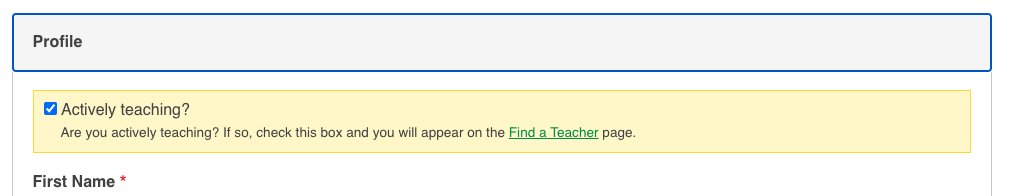
-
Complete all fields in the Profile section.
Step 3: Edit your Location Details
-
Scroll down and click on "Address" to expand the Address section.
-
Complete your address information.
-
City, state, and country are necessary in order for your profile to be searchable. Street address is optional, and if you do choose to enter it, it will not be shown on your public profile.
-
Don't forget to click "Save" at the bottom of the page!
-
Within a few minutes, your Public Profile will be searchable on our Find a Teacher page. We are glad to have this portion of our website available to all iRest teachers to be able to add a profile or modify their account. Please call or contact us if you have questions at (415) 456-3909 or info@irest.org.
Note: You can take your profile offline whenever needed by un-checking the "Actively Teaching" box.